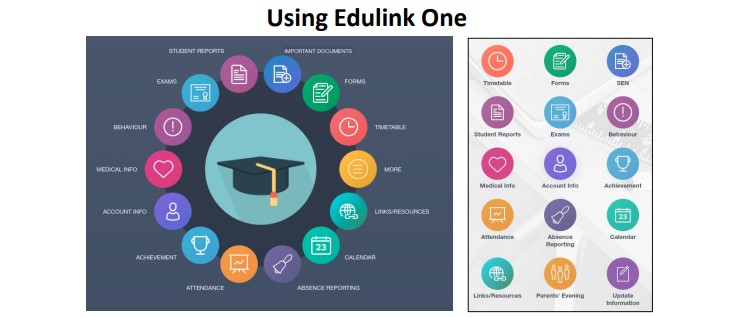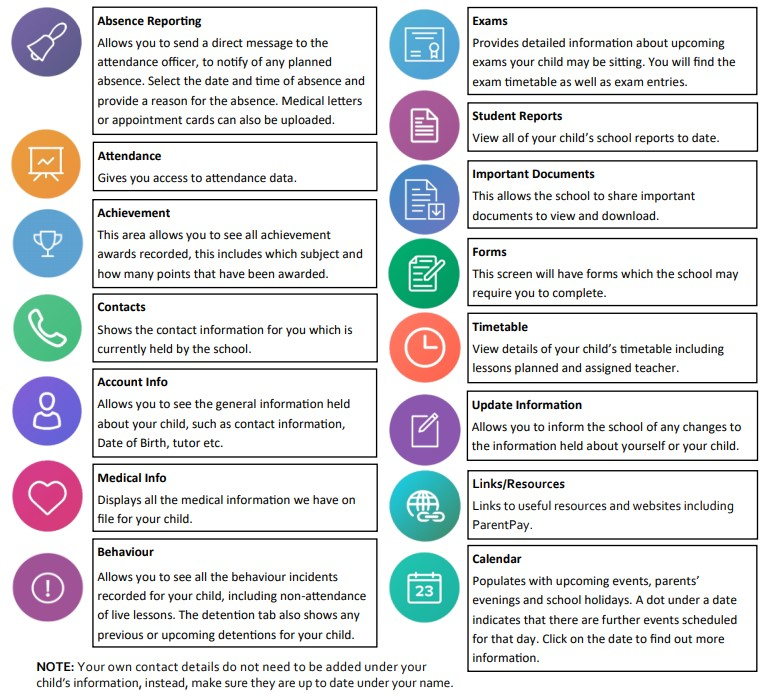If you have any concerns about your child or another family, or feel you need safeguarding advice and you want to report something anonymously?
Click here
1
Parent Information
Logging In
EduLink One can be accessed via a web browser such as Internet Explorer or Google Chrome. Alternatively, you can download an App to use on your mobile device. The Mobile App for Edulink One is available for iOS and Android devices.
The links for these are as follows:
Website: www.edulinkone.com
Mobile Apps: EduLink One is available on Google Play and the App Store, search “EduLink One”
Username and Password
You will be provided with your own unique username and password.
After accessing the system, you will be taken straight to the Edulink log-in page for the school.
Here you will need to enter the school ID which is ‘bggs’ and your username and password - then click ‘LOG IN’.
Changing your password
After logging in, you can change your password by clicking the cog by your name and then clicking “Change Password”.
Forgotten your password? Have a query?
If you have forgotten your password, or have a query, please email us at office@bggs.bdat-academies.org